New Student

Currently Offline
Posts: 17
A+'s: 0
Joined: Sept 4, 2012 18:01:34 GMT -6
|
Post by dhull on Sept 15, 2012 8:28:36 GMT -6
I took off the handlebar covers and dropped the front plastics down to get to those wires. I found a green/yellow wire that had gotten disconnected. I think I found where it was supposed to go, so I pushed it into the connector, turned on the key and got dash lights but no starter and no brake lights still. Here are a couple of wire photos, along with the engine tag and a shot of the bike disassembled for identification purposes.  The wires behind the nose as I found it (with the green/yellow disconnected).  A close up of the wires with the disconnected wire and the place where I think it goes circled.   My 250 in its disassembled state (with my Jonway 150 behind it) |
|
|
|
Post by JR on Sept 15, 2012 9:43:10 GMT -6
Ok first of all if you pluged in a wire and your dash lights came on then you've got more than just starter wiring problems sounds like more things were unplugged. In your picture I see one of the what is called a dual bullet wire connector and on your brake light switch system you have two of them also one like this; 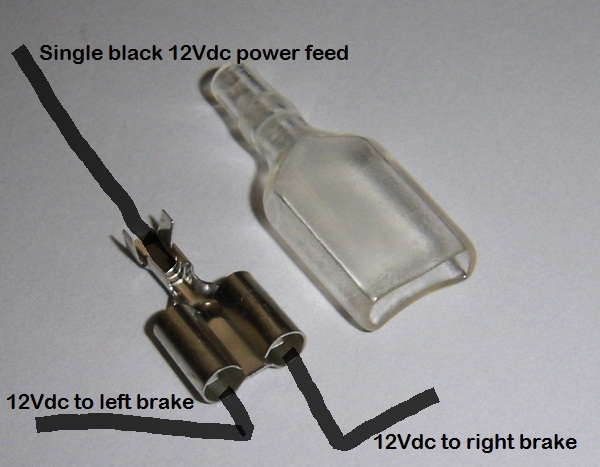 In this picture I illustrated a single feed black wire which when the key is on has 12Vdc on it. It plugs into one of the dual bullet connectors and just like in the picture splits with one wire going to the left brake switch and the other wire going to the right brake switch. Now coming out of each brake light siwtch will be the same thing a output wire from the left and right which will plug into a single green/yellow wire that goes down into the harness headed back to your brake lights and starter relay like in this picture; 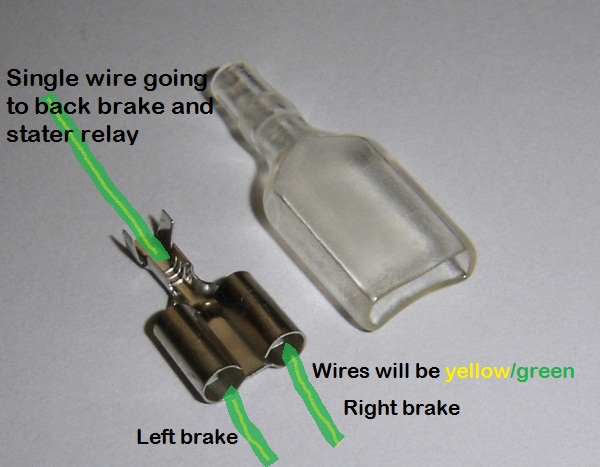 You see all along since you were starting ths scooter with the remote you did not have to press the brakes to get it to start because the remote system bypasses this function but all along I suspect yopu had no brake lights either. Find the connectors and wire colors like I said and make them right and she should start with no issues and you'll also have brake lights. JR |
|
New Student

Currently Offline
Posts: 17
A+'s: 0
Joined: Sept 4, 2012 18:01:34 GMT -6
|
Post by dhull on Sept 27, 2012 8:40:19 GMT -6
I took off the dash and all the wires look like you have described them. They all look like they are tight in their connectors.
Is there a way to check that the brake switches are good, so I can eliminate the wires being the problem.
|
|
|
|
Post by JR on Sept 27, 2012 10:00:48 GMT -6
Yes turn the key on and go to the dual to single connector with the black wire which of course splits and sends 12Vdc to the brake switches.
Use your multimeter set on DC and see if you have 12Vdc + on that connector. If you do then find the dual to single connectors with the yellow/green wires. Use a rubber band or have someone press each brake handle one at a time and if they are passing voltage then you will have the same thing as on the black wires 12VDc+.
So if you have no voltage on the black wire that feeds the switches you've got to trace it out and find out why. If the 15A fuse is good located by the battery and other things function when you turn the key on (horn, turn signals, etc.) then the fuse is not blown. Remember the brake lights work off of the same fuse. So if the fuse is not bl;own then you have a broke wire (black) in the harness that feeds the brakes and starter solenoid.
Now if all is well on the black side and you have voltage on the yellow/green when pressing the brake at the dual to single bullet connector then you've got the same thing a broke or bad connection on this wire.
Have you checked to see if you have brake lights? If you do and the starting solenoid relay is not kicking in then the yellow/green wire from the starter relay is not making connection or broke.
If you do not have brake lights and you find voltage up front when you press a brake then you've got a broke wire.
Also here is a very simple test to see if the wiring is good from the front of the scooter to the back;
Unhook the black and yellow/green from the dual bullet connector and jump them together.
Turn on the key
Hit starter button.
If it turns over then you've narrowed down the location of the problem.
JR
|
|

